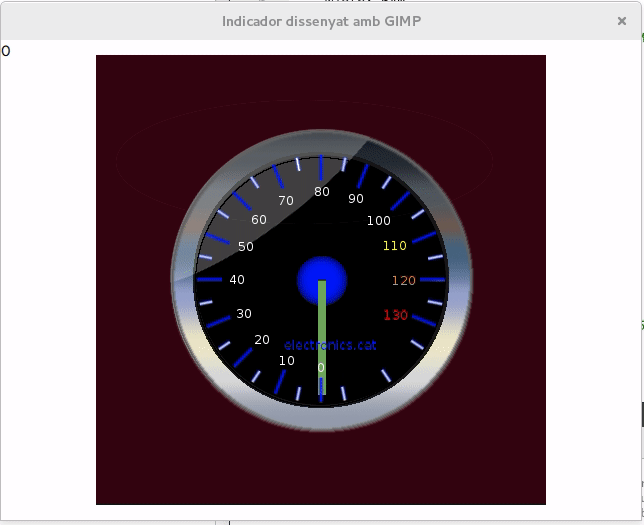Diferència entre revisions de la pàgina «Making a QML gauge from GIMP»
De Wiki d'en Jordi Binefa
m |
m (→Exporting from GIMP to QML) |
||
| Línia 8: | Línia 8: | ||
= Exporting from GIMP to QML = | = Exporting from GIMP to QML = | ||
Download [https://github.com/qt-labs/gimp-qmlexporter qmlexpoter.py] at '''~/.gimp-2.8/plug-ins''' folder giving execution permissions ('''chmod u+x qmlexpoter.py '''). | Download [https://github.com/qt-labs/gimp-qmlexporter qmlexpoter.py] at '''~/.gimp-2.8/plug-ins''' folder giving execution permissions ('''chmod u+x qmlexpoter.py '''). | ||
| + | |||
| + | [http://doc.qt.io/qtcreator/quick-export-to-qml.html Exporting from GIMP to QML] | ||
Revisió del 17:01, 10 ago 2018
Drawing a gauge using GIMP
Steps to create a speedometer gauge. It uses layerfx.2.8.py script. It should be copied at ~/.gimp-2.8/scripts folder giving execution permissions (chmod u+x layerfx.2.8.py ).
indicador00.xcf is a free version of previous tutorial.
Exporting from GIMP to QML
Download qmlexpoter.py at ~/.gimp-2.8/plug-ins folder giving execution permissions (chmod u+x qmlexpoter.py ).